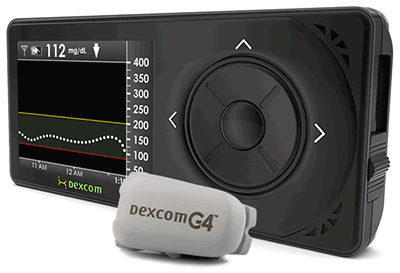So its official. We are continuously monitoring glucose! We started on the Dexcom G4 Platinum system with Share. Although not brand new technology, it is new to us and we were ready to give it a try. After navigating the waters with our insurance carrier, we finally received a shiny new Dexcom kit in the mail which included a Dexcom CGM unit
So its official. We are continuously monitoring glucose! We started on the Dexcom G4 Platinum system with Share. Although not brand new technology, it is new to us and we were ready to give it a try. After navigating the waters with our insurance carrier, we finally received a shiny new Dexcom kit in the mail which included a Dexcom CGM unit 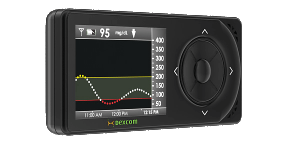 (pager like display unit that also connects bluetooth to an iPhone) and a small transmitter that plugs into a “sensor pod” that attaches to the body. The sensor pods come as part of a plunger kit that allows for relatively easy insertion (see below).
(pager like display unit that also connects bluetooth to an iPhone) and a small transmitter that plugs into a “sensor pod” that attaches to the body. The sensor pods come as part of a plunger kit that allows for relatively easy insertion (see below).
The initial reading of the instructions about the setup seemed a little daunting at first, but after playing around with all the parts and some trial and error, things went smoothly. This is the plunger / applicator and sensor setup that comes in the pack. Lots of parts and plastic that seemed a 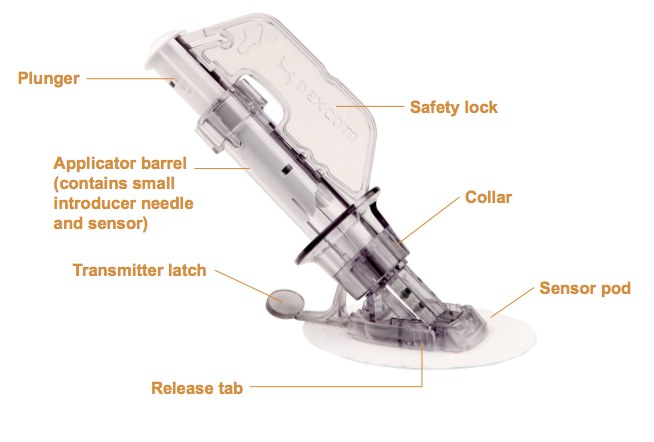 bit overkill given what the final inserted sensor pod looks like (includin potentialy scary looking plunger barrels), but once you realize that all that plastic is really there to make it all easier to insert, and the only part that acutally stays on the body is the small sensor pod (the rest gets thrown away), it all started to make sense.
bit overkill given what the final inserted sensor pod looks like (includin potentialy scary looking plunger barrels), but once you realize that all that plastic is really there to make it all easier to insert, and the only part that acutally stays on the body is the small sensor pod (the rest gets thrown away), it all started to make sense.
After making sure we had a clean injection site all prepped with a wipedown with a Torbot Skin Tac (a hypo-allergenic and lates free tack skin barrier that we also use with the  Omnipod that helps the device stay “stuck” longer), we applied the adhesive backed sensore pod, our boy got geared up for the first plunger push to push the sensor needle into the skin and we wer ready to go. With one push, our boy gave a wince, but pronounced that the stinf of the insertion “wasn’t as bad as the Omnipod insertion”. We took off all the excess plastic including the plunger, inserted the transmitter and this is the final setup.
Omnipod that helps the device stay “stuck” longer), we applied the adhesive backed sensore pod, our boy got geared up for the first plunger push to push the sensor needle into the skin and we wer ready to go. With one push, our boy gave a wince, but pronounced that the stinf of the insertion “wasn’t as bad as the Omnipod insertion”. We took off all the excess plastic including the plunger, inserted the transmitter and this is the final setup.
There is a two hour waiting time while the G4 Unit initializes and the transmitter sets itself up (this is true everytime you put on a new sensor pod, which is required every 7 days). Once the two hour wait is up, you need to “calibrate” the unit by providing it two separate blood glucose levels more than 5 minutes apart. Once calibrated, you are now monitoring!
Our experience so far is that having the ability to track our boy’s glucose levels on a continuous basis is a significant improvement in our daily regimine and has allowed us to really get an understanding of glucose trend before and after meals or activities. We did also activate the Share setup, which effectively allows the G4 unit to communicate via bluetooth to an iOS enabled device (we use an old iPhone 4s that we were not using anymore). This iOS device then becomes the “Share” device, which means that it pushes the data to the cloud through the Dexom Share app. Once the data is in the cloud, other iOS devices can “Follow” the user and have all of the information on their iPhone through an app called Dexcom Follow.
This setup allowed us to put the iPhone for example in his backpack that he brings to school, so everytime he is within 20-30 feet of his backpack (which is the majority of his school day), the G4 unit pushes the monitoring data to the phone and we can see his glucose levels throughout the day. Also, and this has been one of the major benefits, is that we can generally sleep with more certainty now that we know that we will be awoken by an alarm on our iPhones next to our bed if his Glucose levels go too low or too high or are dropping or rising too fast. This has almost eliminated the nightly ritual of waking up, going into his room and testing him in the middle of the night and, even after a test, still not knowing whether his glucose levels were steady, rising or falling.
Our early experience has been extremely positive overall with the G4. The sensor does stay on pretty well (although we highly recommend using Transderm protective sheets or something similar if you are going to be spending much time at the beach to protect the unit from the impact of body surfing, being buried by your brother in the sand or general abuse from building sand castles or other beach activities). Calibration needs to be done twice a day at a minimum, and we find that the unit remains relatively accurate (the trends end up being almost as or more important than the absolute number). Given the lack of precise accuracy, a finger stick is still required to administer insulin, but the number of finger sticks a day has definitely gone down.
We will post more once we have spent some more time with it, but overall, technology marches on and this device has significantly improved our management of T1D in this house for sure.